Wersja wyposażenia (import z USA 2010)
1, 2
kurcze nie mam takiej opcji ale telefon jest widoczny na 100 % ale czy widzi go Mazda
spróbowałem z innym telefonem też nic nie dało ... może jeszcze jakieś pomysły może ktoś napisze jak to zrobić krok po kroku ...gdzieś pewnie robię błąd
spróbowałem z innym telefonem też nic nie dało ... może jeszcze jakieś pomysły może ktoś napisze jak to zrobić krok po kroku ...gdzieś pewnie robię błąd

- Od: 9 gru 2010, 01:11
- Posty: 24
- Skąd: Tarnobrzeg/Białystok
1. Press the voice recognition/hands-free button on the steering wheel and after the beep say “setup”
2. The system will then say “Select one of the following: Pairing options, confirmation prompts, select phone, language, or password, or say “cancel” to return to the main menu.”
3. After the beep say “pairing options”.
4. The system will say “Do you want to pair a phone, delete a phone, or list paired phones?”
5. After the beep say “pair a phone”
6. The system will say “Please say a 4-digit pairing code.”
7. After the beep say “X X X X” (any four digit pairing code – example 1, 2, 3, 4).
8. The system will say ““Pairing code XXXX (4-digit number). Is this correct?”
9. After the beep say “yes” (if it is correct) or “no” (if it is not correct).
10. The system will say “Start pairing procedure on phone. See phone's manual for instructions.”
11. Using your mobile telephone, perform a search for the Bluetooth device – Select “Mazda” from the device list searched by the mobile phone.
12. Input the same 4-digit pairing code set in Step 8 into the mobile telephone.
13. The system will say “Please say the name of the phone after the beep”
14. After the beep say the name you would like to call this phone (example John’s Phone)
15. The system will say “Adding (Name of Phone)” (Whatever you named the phone in step 15 – example “John’s Phone”) Is this correct?”
16. After the beep say “yes” (if it is correct) or “no” (if it is not correct).
17. The system will say “Assign a priority for this phone between 1 and 7, where 1 is the phone used most often.”
18. After the beep say the priority number you want to assign this phone
19. The system will confirm the number you assigned the phone and confirm the name of the phone with the priority number. Example “John’s phone is set to priority 1. Is this correct?”
20. After the beep say “yes” (if it correct) or “no” (If it is not correct)
21. The system will say “pairing complete”
2. The system will then say “Select one of the following: Pairing options, confirmation prompts, select phone, language, or password, or say “cancel” to return to the main menu.”
3. After the beep say “pairing options”.
4. The system will say “Do you want to pair a phone, delete a phone, or list paired phones?”
5. After the beep say “pair a phone”
6. The system will say “Please say a 4-digit pairing code.”
7. After the beep say “X X X X” (any four digit pairing code – example 1, 2, 3, 4).
8. The system will say ““Pairing code XXXX (4-digit number). Is this correct?”
9. After the beep say “yes” (if it is correct) or “no” (if it is not correct).
10. The system will say “Start pairing procedure on phone. See phone's manual for instructions.”
11. Using your mobile telephone, perform a search for the Bluetooth device – Select “Mazda” from the device list searched by the mobile phone.
12. Input the same 4-digit pairing code set in Step 8 into the mobile telephone.
13. The system will say “Please say the name of the phone after the beep”
14. After the beep say the name you would like to call this phone (example John’s Phone)
15. The system will say “Adding (Name of Phone)” (Whatever you named the phone in step 15 – example “John’s Phone”) Is this correct?”
16. After the beep say “yes” (if it is correct) or “no” (if it is not correct).
17. The system will say “Assign a priority for this phone between 1 and 7, where 1 is the phone used most often.”
18. After the beep say the priority number you want to assign this phone
19. The system will confirm the number you assigned the phone and confirm the name of the phone with the priority number. Example “John’s phone is set to priority 1. Is this correct?”
20. After the beep say “yes” (if it correct) or “no” (If it is not correct)
21. The system will say “pairing complete”
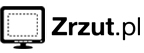
1, 2
Kto przegląda forum
Użytkownicy przeglądający ten dział: Brak zidentyfikowanych użytkowników i 2 gości

 dzięki za pomoc
dzięki za pomoc